Power BI: User Experience (UX) and Dashboard Design
Description
In the Power BI: User Experience (UX) and Dashboard Design training, we look at how you can design reports in Power BI that are both beautiful and purposeful.
Over two days, we focus on optimizing Power BI reports by improving the user experience and the design of dashboards. We pay attention to how you can create truly useful and clear reports, so that end users can gain insights from the reports more quickly and effectively. Through practical exercises, you will learn how to efficiently design visuals and how to create more beautiful and better dashboards. In addition, we delve into the proper use of colors and dealing with corporate styles.
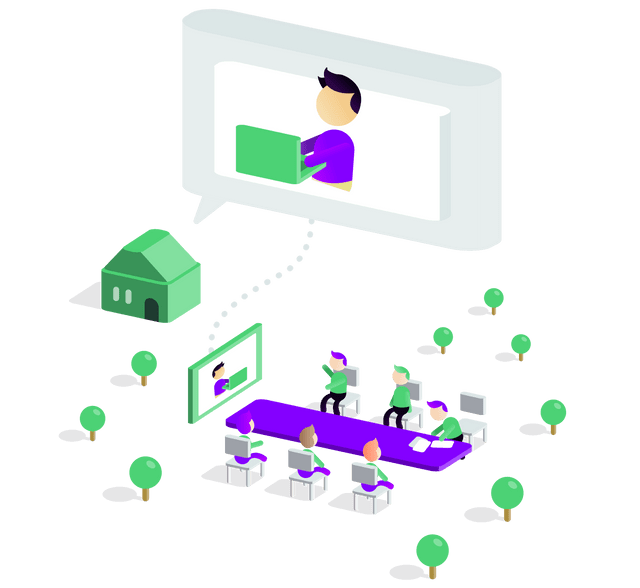
You have already developed reports independently in Power BI, but now want to take a step further:
- You really want to understand how data visualization works
- You want to go beyond standard visualization in Power BI
- You want to learn how to create beautiful and clear reports
- You are looking for both the practical tools and the theoretical background that make a report useful, beautiful, and clear
- You can apply purposeful visuals in your reports
- You will be able to optimize the presentation of reports and improve usability
- You can clearly structure data visualizations
- You know how the human brain perceives and processes visualizations, and you can translate this into practice in your reports.
- You can, based on the type of data, determine which visualization fits best.
Prerequisites
To participate in this training, it is expected that you can already create reports independently in Power BI. You have access to Power BI Desktop and an existing (Power BI) report. If you do not have your own report to use during the training, you will receive a sample report to work with.
Course outline
In the training we cover the following topics:
- Working with Power BI
- User Experience (UX)
- Facilitating dashboard analysis
- Design of effective dashboards
- Click paths, menus, and filters
- Cognitive processing of visual information
- Dashboard Design
- Dashboard structure
- Correct use of colors in data visualization
- Dealing with corporate styles
Course Material
In the Power BI: User Experience (UX) and Dashboard Design, we use material that we have developed ourselves at Wortell Smart Learning. We ensure that you receive all the necessary material in time.
Available dates
There are currently no scheduled dates available. Please contact us for options.