Azure RemoteApp without User Profile Disk (UPD)?
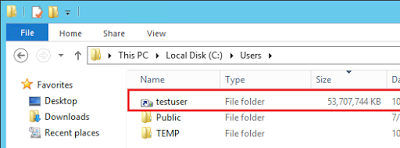 "...Azure RemoteApp is the service within Azure that allows you to publish your Win32 applications from the cloud. Part of this service is that a User Profile Disk (UPD) is created for every user logs on for the first time. This UPD is a single .VHDX file that contains the complete user profile, basically anything under C:user<username>. This .VHDX file file is then mounted on the fly under C:user<username> during logon which allows you to store settings centrally, without having to cache profile settings locally. And since it is a mount path to a .VHDX file, it’s fully transparent for users as well as applications"
"...Azure RemoteApp is the service within Azure that allows you to publish your Win32 applications from the cloud. Part of this service is that a User Profile Disk (UPD) is created for every user logs on for the first time. This UPD is a single .VHDX file that contains the complete user profile, basically anything under C:user<username>. This .VHDX file file is then mounted on the fly under C:user<username> during logon which allows you to store settings centrally, without having to cache profile settings locally. And since it is a mount path to a .VHDX file, it’s fully transparent for users as well as applications"
Azure RemoteApp comes with UPD out of the box. UPD is great for many scenario’s since this is easy to set up and basically captures every user setting. You do have to be careful though with allowing users to store data inside their profile (.OST files, One Drive for Business cache, or large data), since the UPD file has a maximum capacity of 50Gb. In some scenarios you might not want to use UPD, but rather use your own profile management solution like i.e. Microsoft UE-V, or a solution provided by vendors like FSLogix, AppSense, RES et cetera. When using those vendor solutions, in some cases UPD will not conflict and you can use them side by side, but in other cases you could run into compatibility issues or conflicts when you run those profile management solutions on top of UPD.
What many don’t know however is that using UPD is not mandatory in Azure RemoteApp! You can, if you want, have UPD disabled for a specific Azure subscription..."
Read the full article here: Azure RemoteApp without User Profile Disk (UPD)?