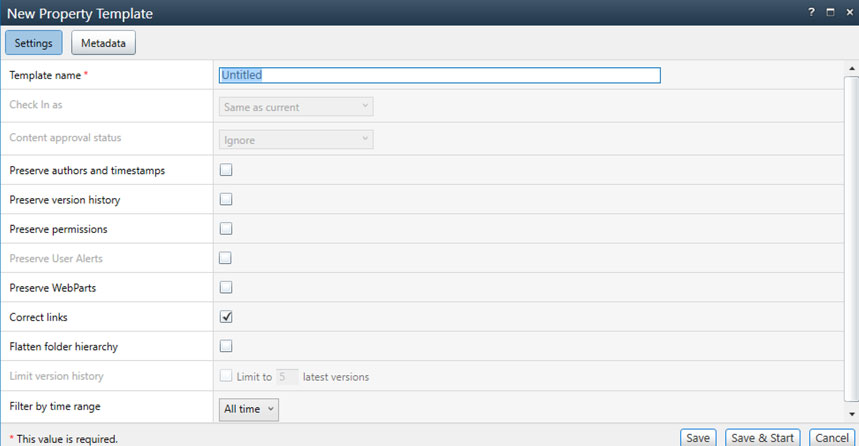Sharegate Insane Mode, for a “ Faster “ Migration
Sharegate Insane Mode, for a “Faster“ Migration.
Insane Mode... Is the Insane Mode faster?
No, no, no. Quicker, easier, more seductive.
But how am I to choose the Normal Mode from the Insane Mode?
You will know... when you are calm, at peace, passive.
Yes, I stole this quote from Star Wars and yes, you can most definitely expect more movie quotes along the way. :-)
This blog is the first of many in regards to migrating data with Sharegate and also its Insane mode. These blogs are intended to inform you and help you along your migration path with the use of Sharegate.
First things first, Sharegate is truly/ without a doubt an amazing/ awesome tool to help you migrate your business data and it has saved my butt on many occasions. The Sharegate support team is really great and they respond quickly and in detail. Whether you’re planning on migrating a few thousand of GB’s or just a couple of hundred MB’s. ShareGate will most definitely be up to the task.
But choosing the Sharegate - Insane mode option to migrate your data, you need to take a few things into consideration before you start down your migration path, or forever will dominate your destiny.
Migrate ready?
Don’t worry, I’m not gonna give you an entire checklist of what you need to consider before you use Sharegate to migrate your data, this blog just focusses on the Insane mode part of Sharegate. ( I’ll talk about migration steps in another blog. ;) )
But here’s just a few you might want to consider. Before you start migrating your data with Sharegate, start with just asking yourself the following question: “Is my data really ready to be migrated?”
Why? Well, here’s a few reasons why:
Do we need everything?
Most migration projects regard copying/ moving data from an old environment into a new one. Right? So why would you want to migrate certain old data in your newly improved, totally clean environment? Is it really that necessary? Asking yourself this question not only is important in regards to the accuracy of recent data in your environment, but also in regards of how much storage is needed and how much is left once migrated.
Is everything checked in?
To fully guarantee that all of your data really gets migrated, don’t take any chances and make sure that all of your data is checked in. Better safe than sorry.
Cloud VM or Client?
Once you have completed your migration checklist and are going to migrate your data using Sharegate, where are you going to start/ open Sharegate Migration from? From your laptop? Or an Azure Virtual Machine in the cloud? This question is in my opinion an important one and we’ll zoom in on this later on.
To Insane? or Not to Insane?
Before I get to the part where I explain if the Sharegate Insane option is really faster than normal, here are some of its limitations.
Insane mode limitations:
( http://help.share-gate.com/article/1046-insane-mode-limitations )
- Incremental copies.
- Copying content into lists or libraries containing Managed Metadata columns.
- Copying Document Sets
- Copying ASPX pages
So......is the Insane mode faster??
Depending on your scenario, in the overall, I would have to say, yes it is.
But it depends on the following variables:
- Internet connection
- Local, VM or Azure VM
- Data quantity
- Sharegate instances
- Metadata
Internet connection.
I have used Sharegate Normal and Insane mode many times now, and when using Sharegate on my laptop, how I was connected really determines how “fast” your migration will be.
VPN’s, badly configured WiFi’s or cabled networks and also how many users are on your/ the network. These are just a few things you need to take in consideration before you start migrating your data with Sharegate.
I have tried migrating data with Insane mode on a corporate network and the speed was no different than Normal mode due to this variable.
Local, VM or Azure VM
If you’re confident that your connection is well configured and stable, how you intend to use Sharegate is the next step that will determine the speed of Insane mode or Normal for your migration.
Using Sharegate on a local computer ( for example: a laptop ) or a VM within your network will not have the same migration speed using Insane or Normal mode as you’ll have when you’re using Sharegate for instance on a VM in Azure. Btw, if you decide to use Sharegate on a VM in Azure, the type of VM also impacts your migration speed.
Data quantity
Using the Insane mode, 400.000 documents are transferred within hours. Well, that’s what Sharegate says. What is being transferred ( with the use of Sharegate migration templates ) is not said and does impact this speed/ time period. In short, size and how your template is configured kinda matters. ;-)
Template example:
Sharegate instances
If you have the luxury of having more than one license key with the Sharegate Insane mode option, this will most definitely increase your data migration. Using more than one instance will allow you to install Sharegate on other computers for you to start a migration process from there. The more the merrier. :)
Metadata
This topic in regards to the Sharegate Insane mode is what should determine whether or not you should buy the license key or want use it for your migration process.
As I wrote in the Insane mode limitations part of this blog, Metadata transfer is not supported. So, if you’re planning on using Sharegate in a large company, there is a big chance that their data will have metadata configured in it and that then rules out the use of Sharegate Insane mode.
Conclusion
Hours instead of days, seconds instead of minutes. These are statements that can be true, if all of the above is set up correctly. I have personally experienced that even sometimes the Sharegate Normal mode can even achieve such speeds.
So my advice to you would be, if you’re planning to migrate and are doubting whether or not to buy Sharegate? Don’t!
As I mentioned in the very beginning of this blog, Sharegate is an awesome tool to help you migrate your data and it will definitely be up to the task.
But if you haven’t taken the time to analyze your migration steps, you might come out deceived.
I hope this blog has helped you on your way and stay tuned for my next blog, where I will go into detail migrating data with Insane mode vs Normal mode.